This is the final week of the semester and I have been working on a project for my Teaching, Learning and Assessing in the Digital Age class. One of the options was to use a digital tool to curate content online that demonstrates my next steps in this area. I decided to try out another tool that is new to me, educlipper. This is a site for curating content and sharing it. After examining several tools for curating digital content, such as Flipboard, Pearltrees and Feedly, I decided to use educlipper because I could easily annotate each site that I added. It was also easy to organize and share the “board” that I created. After using it, I realize I would have liked to be able to include more text and explanation on the board, but the site only displays a visual of each website that is saved with no text inbetween. Adding text between the sites would also allow me to add headings to be able to group the sites into categories. I do like the visual appeal of educlipper, however. It is neat, organized and attractive.
I decided to create a board on educlipper that I could share with teachers who are interested in using technology tools in the classroom. I also wanted a collection of ideas and concepts from this class that I could refer to in the future. Using the syllabus for the class, I captured sites that connected to the three modules we studied: teaching, learning and assessing. Some of the content is from materials and sites we used during the course, but much of it, especially the digital tools, are ones that I discovered during my search. I included some background and rationale for teaching 21st century skills, a guide for becoming a connected teacher, a sample lesson plan I created that integrates technology, an infographic on multimodal learning, tools for assessing students and more.
I was surprised to still find many tools that I had not heard of. Flubaroo (a site for scoring quizzes created on Google Forms), Blubbr (a place for creating interactive video quizzes) and Kahoot! (a game-based classroom response system) are three that I am excited to try. In the future, I envision using this educlipper board as a way to introduce teachers to teaching, learning and assessing with digital tools. I can easily update it as new research and tools become available. This is a way to help teachers (including myself) to deal with the information overload we experience when searching for the best ways to use technology in the classroom. You can see the board I created below or access it by visiting this site.
Scroll to the right to view each “clip.”
cc image by: Intersection Consulting
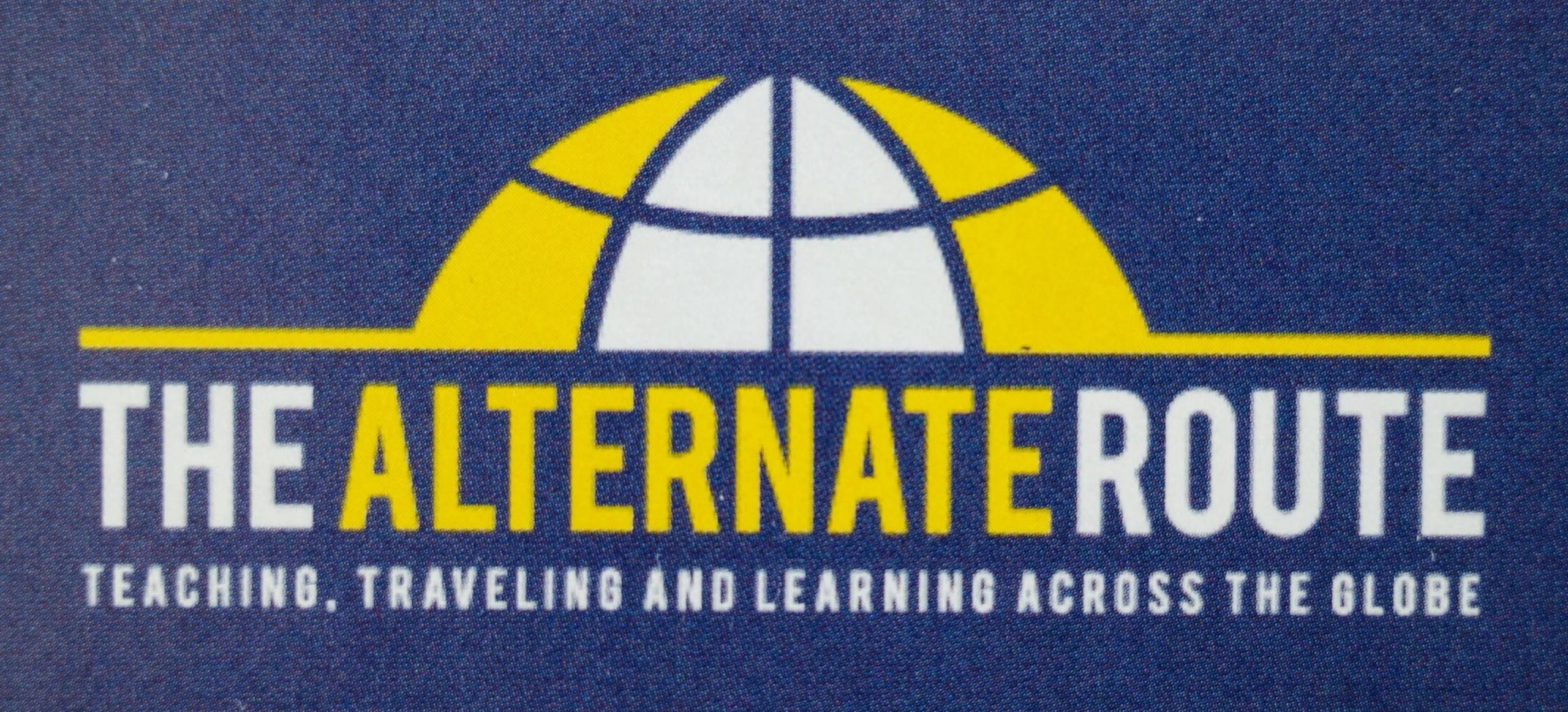
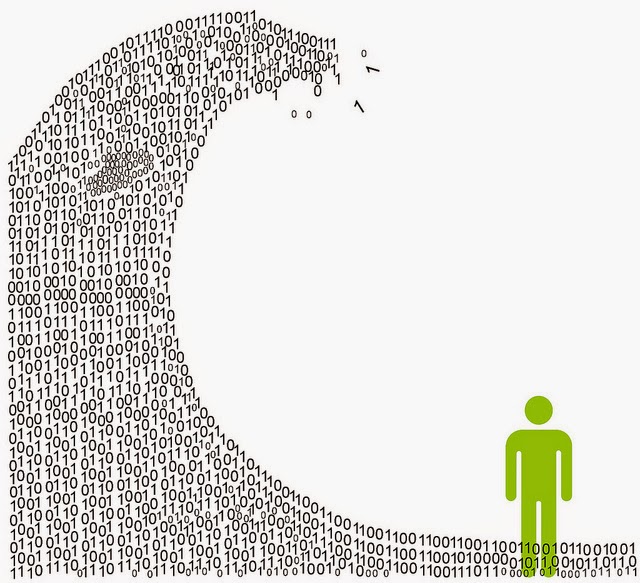
June 25, 2014 @ 10:18
My view says "This page can't be displayed". Perhaps you could send me the link? Laura
June 30, 2014 @ 01:12
Thanks- I was able to access it through your email.