Using the Internet as a Text in My Classroom
A response to ORMS Module One
This past school year I have fully implemented the use of Google Docs in my seventh grade language arts classroom. At first, my students were composing written pieces on Google Docs and I provided comments and for their drafts. They would then use peer conferencing and my comments to revise and edit their writing before I would leave them a rubric grade which I copied and pasted into a comment on each student’s document. This alone has been a great tool for my students and me. It is nice having a record of the comments I have left for them and to be able to look at a student’s revision history so I can see how many revisions they made. Students were motivated by using Google Docs and were soon finding new ways to use it. They often left comments on each other’s pieces. Sometimes they would use the chat feature to ask me a quick question during class if I was working with another student. Many students did a fair amount of work at home that they otherwise would not have done. Sometimes they used the chat feature to get off task, but that is usually very easy to stop. They enjoyed the ease of using Google Docs and if they saw I was online at home would be able to chat with me about their piece. Perhaps the best feature is that students never lost their work. Even if they forgot to name it, we could always find it in their Google Docs account.
Other tools I have used include Padlet, an online “wall” that all students can access and comment on at the same time. We have created walls to post questions, discuss books, share advice, brainstorm ideas for writing pieces and more. I also tried out Google Forms to create quizzes. I followed an online tutorial to configure the Form to automatically grade multiple choice answers and to add in the open-ended answer points that I scored. The students enjoyed taking quizzes online. My students have also read many articles online. I can share links and directions to assignments on a Google Doc page. The students then have the directions for a project always with them and can access the materials they need by clicking on links.
Even with all of the tools I have used, I know there is so much more I could do. I am thinking of ways to do more blogging with my students and to try out other programs and sites that have caught my interest such as Edmodo, Biblionasium, Google Plus and more. I am also very intersted to try the Internet Reciprocal Teaching model presented in the article “Navigating the Four Cs of Change.” I believe this method will help students to move beyond a superficial understanding of what they read online and increase their collaborative skills. There is much work to be done!
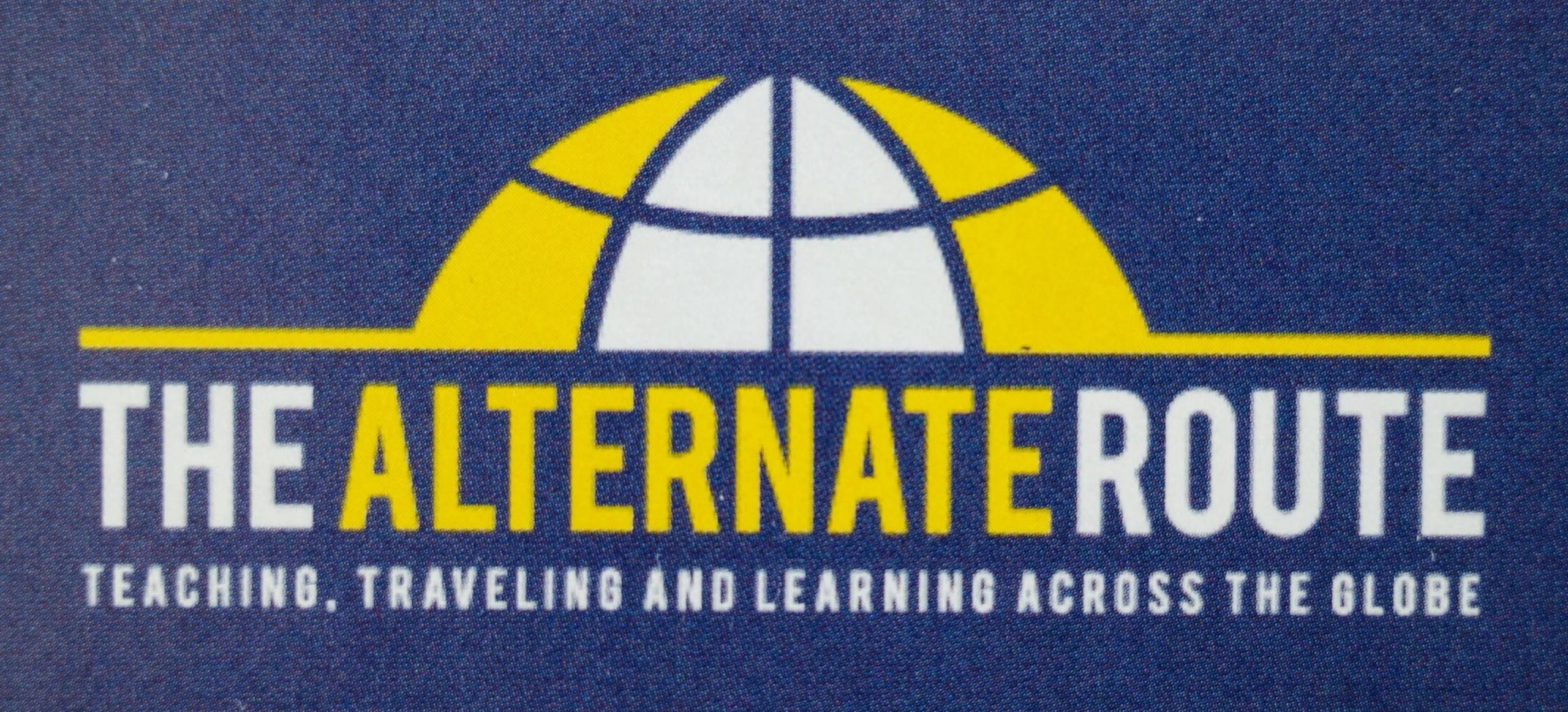
July 20, 2013 @ 17:52
Internet Reciprocal Teaching (IRT) is a blast. We'll talk a bit about it in our new literacies class next semester.
July 20, 2013 @ 20:19
I'm looking forward to it!
July 22, 2013 @ 04:07
Tim,
Love using Padlet. I was coaching a teacher who was involved in our alternative program at the middle school. Needless to say, engagement was an issue. We worked together to use Padlet to create a visual board for their Science lesson on diseases. These boys loved gross pictures to go along with the lesson on how to prevent diseases! It was quick and easy to learn. Once they began their own research on a topic, they used the Web 2.0 tool to present to the class.
July 23, 2013 @ 03:02
I keep finding new ways to use it. It really is quick and easy. I can explain it to the kids in about a minute. Always looking for something new to engage middle schoolers.