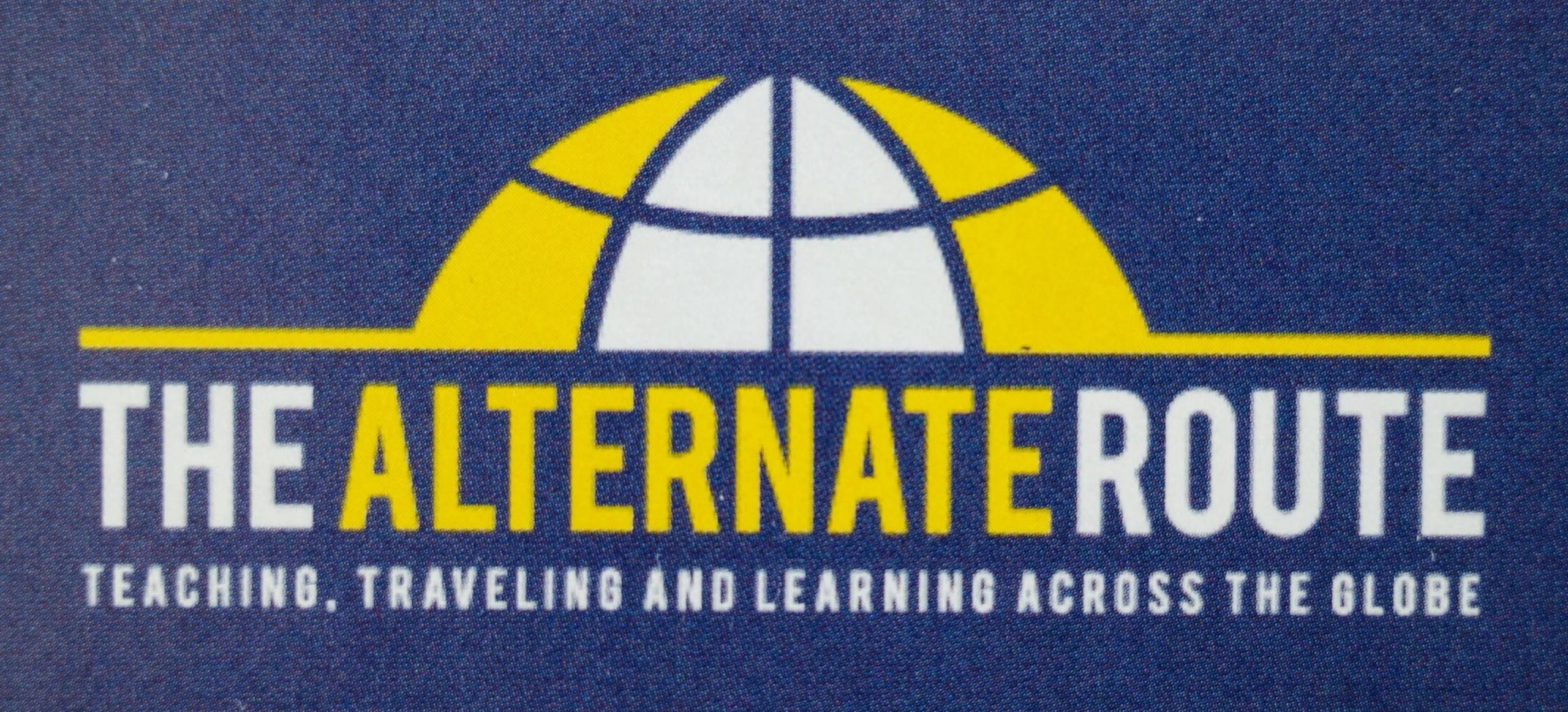This week, I explored technology that can be used for formative assessment, particularly in higher education. My colleague, Gail Dandelske, and I worked together to make a presentation using emaze, a new presentation tool. Gail and I are interested in higher ed since we will both be teaching a digital literacy course this fall at Southern Connecticut State University – my first experience teaching at the college level.
After reading and viewing several sources on formative assessment, and completing other related assignments, I realized that there are many digital tools designed specifically for formative assessment. The challenge would be in deciding which ones are most appropriate for higher ed. I decided to focus on tools that could easily be used with smart phones or tablets, since many college students already own these devices. I also wanted to find tools that would be motivating for this age level and that are used in the “real world.”
PollEverywhere, Google Forms and QR Codes are three tools I described in the emaze presentation. I have seen all of these tools used both inside and outside of education, and they all integrate nicely with smaller screen found on smart phones or tablets. Poll Everywhere gives teachers the opportunity to take a quick poll of the class to check for understanding. For example, a language arts teacher might ask a multiple choice question in which students identify the sentence that correctly uses quotation marks. Responses can be instantly displayed on a screen and used for reteaching or class discussion. Google Forms require more purposeful planning, but can also be used for formative assessment. Teachers can create several types of questions and gather data in the form of a spreadsheet. It is possible to create self-scoring quizzes with Google Forms. This is another means of formative assessment. QR Codes are very useful for students who have smart phones or tablets. The teacher can create QR codes for classroom documents, presentations and formative assessments. The code can be projected on a screen and posted on a class website so students can access this information quickly with mobile devices.
These are just a few tools for formative assessment. My colleague has posted others in our presentation, such as Socrative, Notability and Airplay. See the emaze below for more information on using formative assessment in higher education.