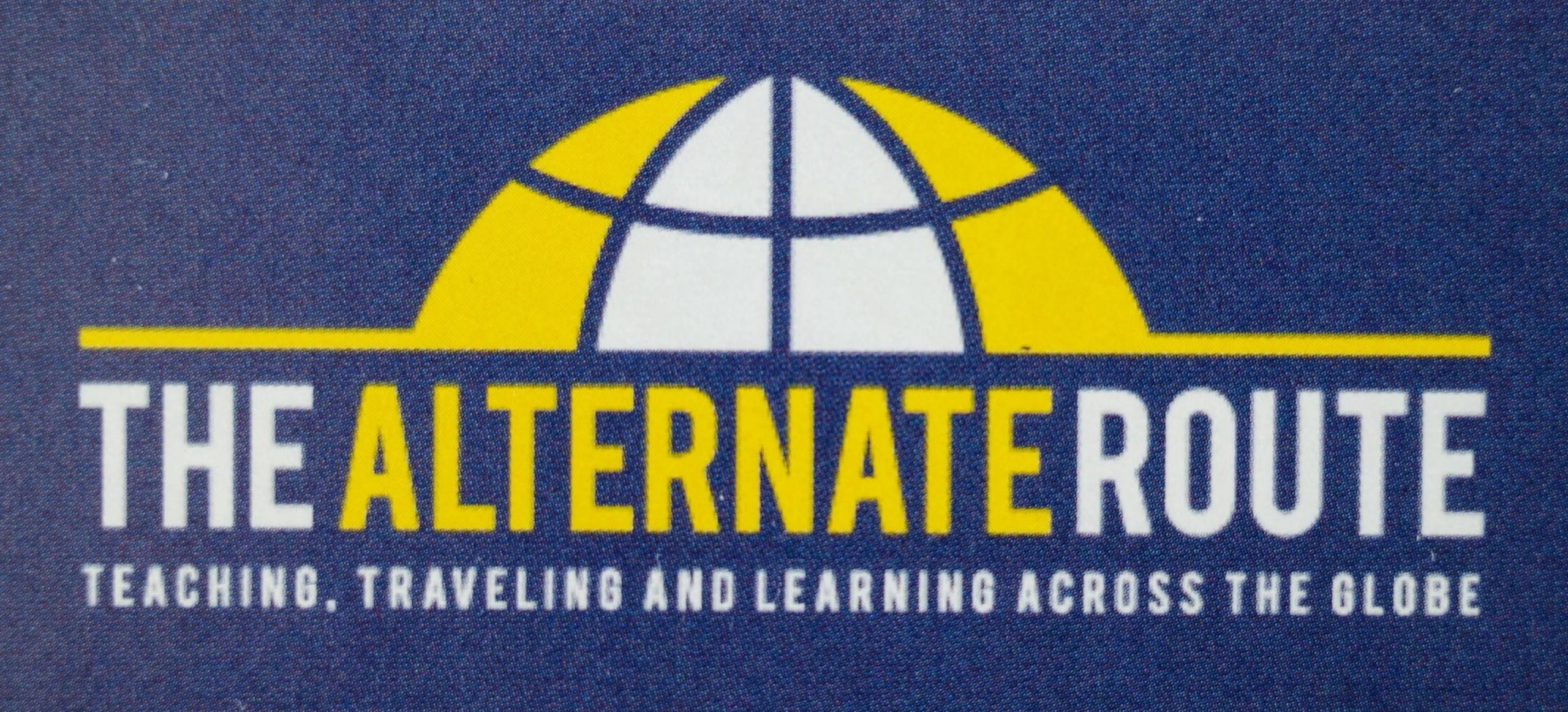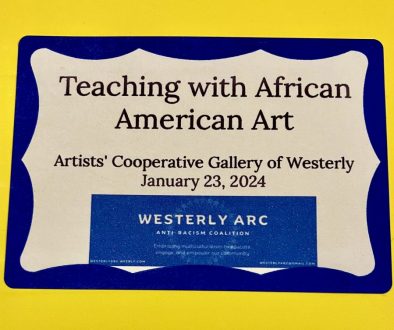I had the opportunity to publish this post for the International Reading Association (now the International Literacy Association) about my experience using GoAnimate for a digital storytelling project with my seventh graders. Two months and many snow days later, I have just published samples of completed student work for this year’s project. Two examples are shown below.
My students created written narratives with themes relating to stereotypes, a topic we have been studying all year. They then took their written narratives and turned them into digital stories using either GoAnimate or Pixton.
Using GoAnimate for Schools, I was able to create accounts and set up groups easily. Students can make animated videos using a wide range of templates, characters, props, voices, special effects and more. This was my second year using GoAnimate and the students’ enthusiasm for this project was just as great as the first time. Many students have no idea how much time and detail goes into creating a short video. Students are faced with many challenges – getting the voices just right, timing the dialogue, creating custom backgrounds – but they eventually realize that they can usually find the answer to their own questions by exploring the available features. Throughout the process, I encourage collaboration and frequently direct students to each other to find solutions to their problems. In fact, by the end of the project, students reported in a survey that figuring out how to use a new digital tool was one of their favorite aspects of the assignment.
I learned about Pixton, an online comic creating tool, from a student. Knowing I have several students who are fans of graphic novels this year, I thought this would be a good option for creating a digital story. Although the comics are not animated, Pixton does offer many tools to control each panel. Students can create characters, choose facial expressions, move individual body parts, choose from hundreds of poses for characters, add props and personalized backgrounds, and much more. Students using Pixton soon learned that this was not an easy way out and it required just as much thought and planning as using GoAnimate did.
Over 90% of students reported that they would like to do a project like this in the future. Many said they needed more time to learn more about GoAnimate and Pixton. As novices, most students only scratched the surface of all the available features. Students also said they got better at working with a partner and managing their time. They said they were more aware of what makes a good story and that a digital version of a story is often different than the written version. Students critiqued each other’s work and are eager to create more digital products.